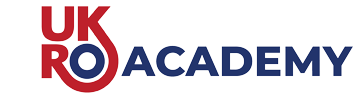Guide to Registering for the UKRO Challenge 2024
PLEASE READ THESE INSTRUCTIONS TO THE END CAREFULLY
Step 1 – Preparing for Registration
Before registering a team the Booker should collect all the following information:
-
The name, email address and mobile number for the Team Captain.
-
The name and email address for each Team Member.
Reminder of team sizes:
Extrication: 6
Rope: 5
Trauma: 2
Water: 5
Please remember that an individual may only enter one event. The only exception is that a medic may enter both Extrication and Trauma.
-
A Purchase Order for the entry fee:
Fees for 2024:
Extrication / Rope: £985 + VAT = £1,182
Water: £625 + VAT = £750
Trauma: £520 + VAT = £624
Bookers are able to enter more than one team in one booking. UKRO would encourage this to reduce the amount of administration required.
Step 2 – Choosing your Time Slots
Individual Booking
Individuals who are not competing in any of the challenges can still book to attend the Extrication Workshop at the Challenge itself or the pre-event on-line Trauma Workshop. The fee for each workshop is £160 + VAT = £192. On the registration site there is a tab specifically for booking individual workshops. When booking the Extrication Workshop please look at the timetable for your preferred time and submit this as part of the booking.
Team Booking
There are no time slots for Rope and Water. Teams will be allocated times for their various activities by the respective UKRO Lead and timetables will be published on the UKRO website Challenge 2024 pages.
For Extrication you can book your own time slots. You should first consult the timetable provided.
Extrication Timetable – Download Excel Spreadsheet
The time slots are set for Teams 1 – 30 with times allocated for Day 1 Extrication Challenge, Day 2 Extrication Challenge, HGV Challenge and Extrication Workshop across the 2 days. Please choose your time slots carefully as these can only be changed subsequently in exceptional circumstances. Care must be taken where a medic is taking part in both Extrication and Trauma so check the Trauma time slots to avoid any clashes with your Extrication time slots.
Once you have chosen which team you wish to be you will need to click the corresponding tile when you come to book the slot. Slots will disappear once booked. You should keep a note of your Team number although the order that you receive following registration will contain this information. It would be wise to have a number of alternative slots in case your preferred one has already been taken.
For Trauma you can also book your own time slots for the run off times over both days. The instructions for Extrication above equally apply for Trauma. You should first consult the timetable provided.
Trauma Timetable – Download Excel Spreadsheet
Step 3 – Making your Booking
Enter the registration site.
Select the appropriate tab – Individual Booking or Team Booking.
For Individual Bookings
Select which workshop you wish to attend and complete the form. The lines marked with an asterisk must be completed to continue the booking. Once completed you can book a further workshop by clicking “Continue Shopping” and clicking on the appropriate tile.
Otherwise go to Cart check the selections are correct then click “Proceed to checkout” and you will be redirected to the Checkout page.
For Team Bookings
For Extrication and Trauma select “Book now” for the Team which corresponds with the times you want. Complete the information required and then click “Add to basket”. Then either “Continue Shopping” or “Proceed to checkout”.
For Rope and Water select the next available Team and click “Book now”.
Cart
Before continuing to Checkout go to Cart and check that the selections are correct. If an error has been made click “Remove” to delete a selection. Press “Continue Shopping” to make an alternative selection. Once content with the selections press “Proceed to checkout”.
Checkout
At Checkout the Booker should complete their details into the form, add the PO number (this is mandatory) and tick the Terms and Conditions box.
Step 4 – After your Booking
Following a booking an order automatically generated by the registration site will be sent to the Booker’s email address containing a copy of the information submitted.
Subsequently, the Booker will receive an invoice from UKRO which should be processed for payment as soon as possible.
Step 5 – Book your accommodation
There are plenty of hotels in Portsmouth. Please check the UKRO website for hotels where the Host has made arrangements for rooms to be booked by teams. Alternatives can be booked by using the usual accommodation websites.
Further advice and assistance
Should you required any help please email [email protected].
Any changes to Team Members prior to the Challenge should be notified to [email protected]. This information is important as the Host will be directly mailing the Challenge Welcome Pack to competitors.
All participants should ensure that they have read the Competitors’ Handbook which is available on the UKRO website prior to the Challenge.